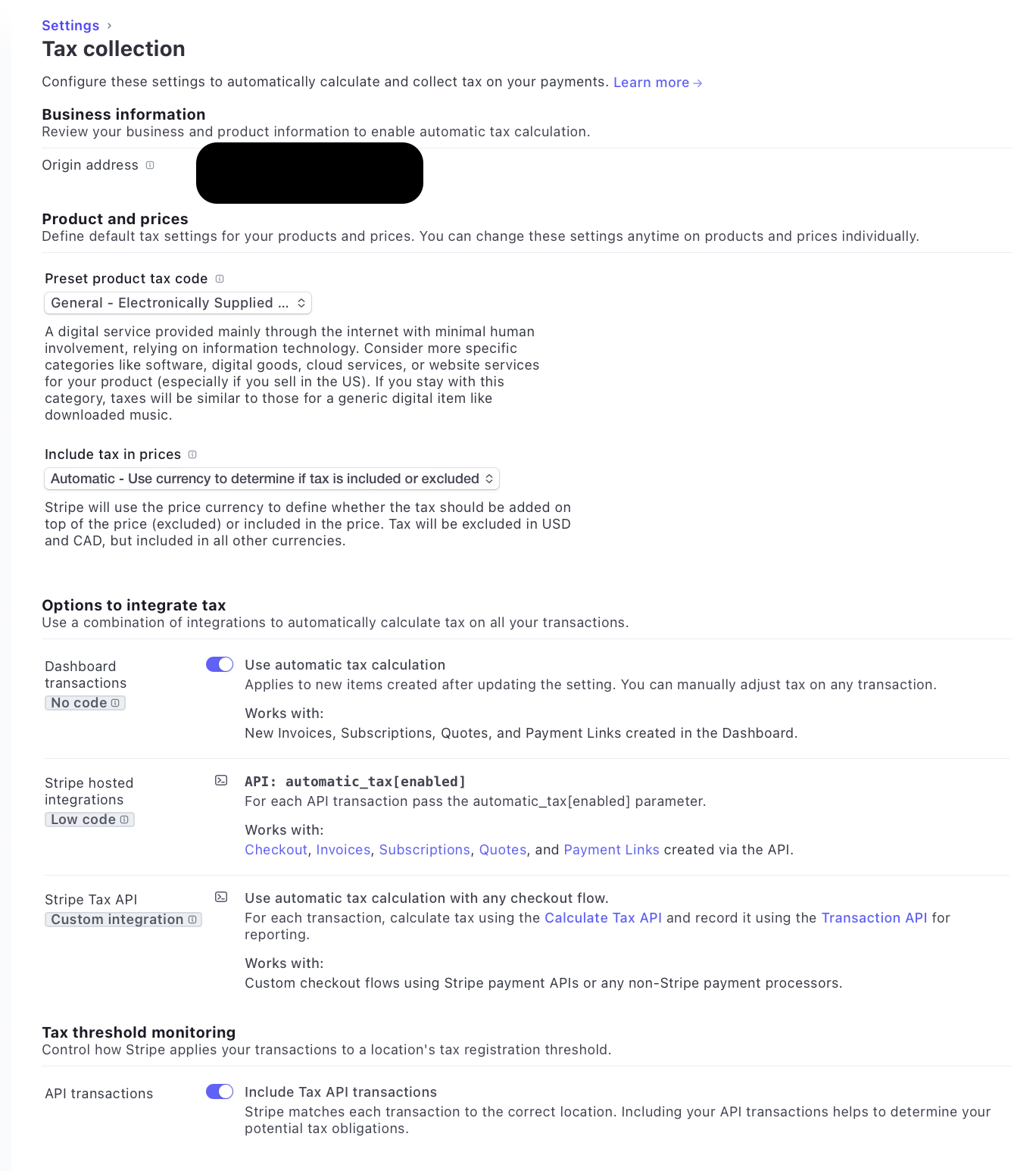How do I upload Greeting Cards?
Note: You need to have a Stripe account linked to your CardCove account to upload cards. View more
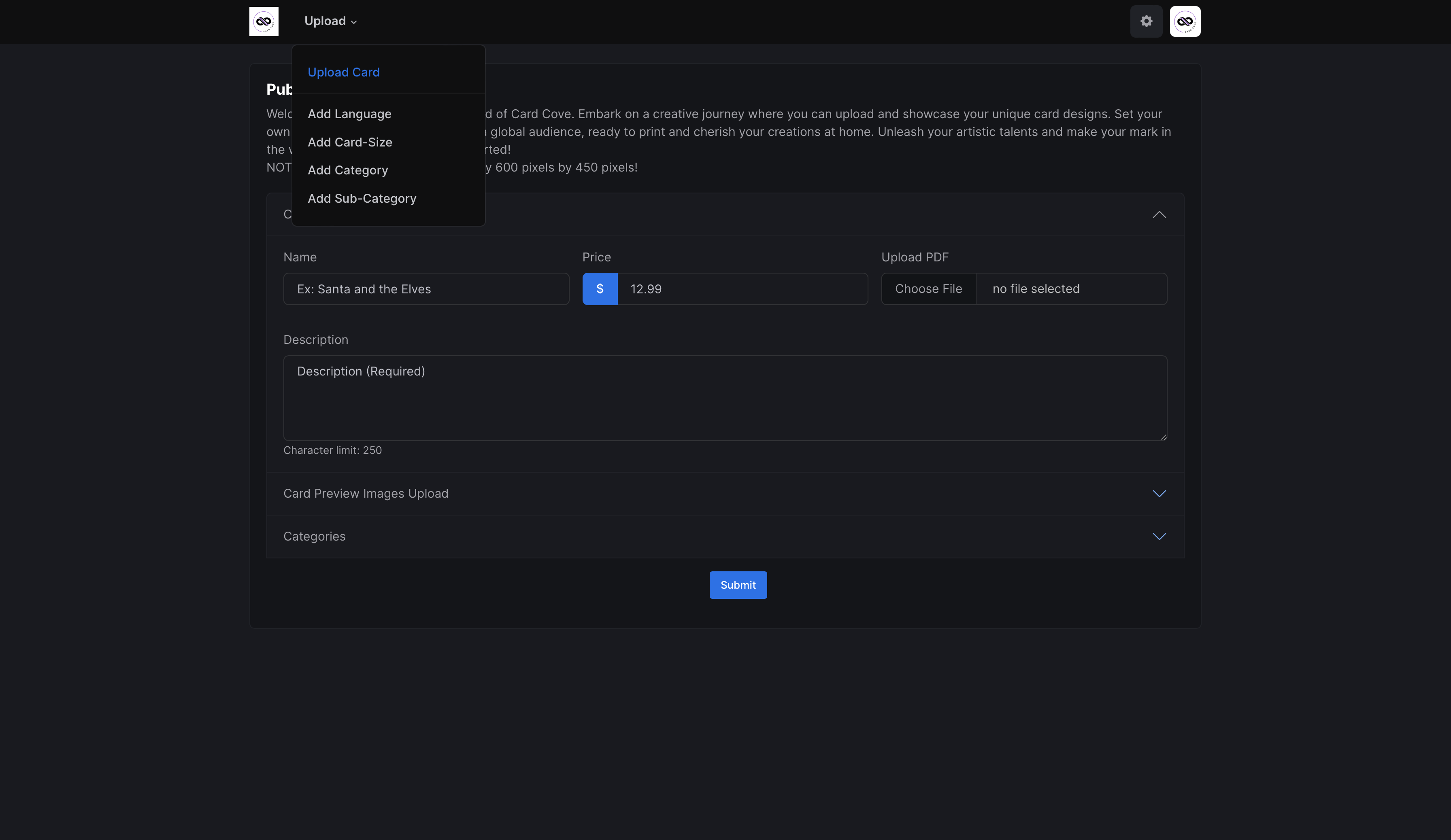
- When you are signed into CardCove youll see a button in the top navigation bar that says Upload, click it.
- When clicked it will give you some options in a dropdown menu, click upload card.
- Youll be redirected to a page that looks like the image above.
- Fill in ALL the fields with proper information
- Make sure you add a perfect PDF file of your card so users can print the card they bought at home!
- Make sure you add 4 preview images that are 600pixels high by 450pixels wide so your cards can be displayed on CardCove properly.
- Click submit after you filled out the form and your card will be uploaded to CardCove!
Note: You need to have a Stripe Auto Tax enabled for people to buy your cards! If you need more help contact CardCove through Discord. View more